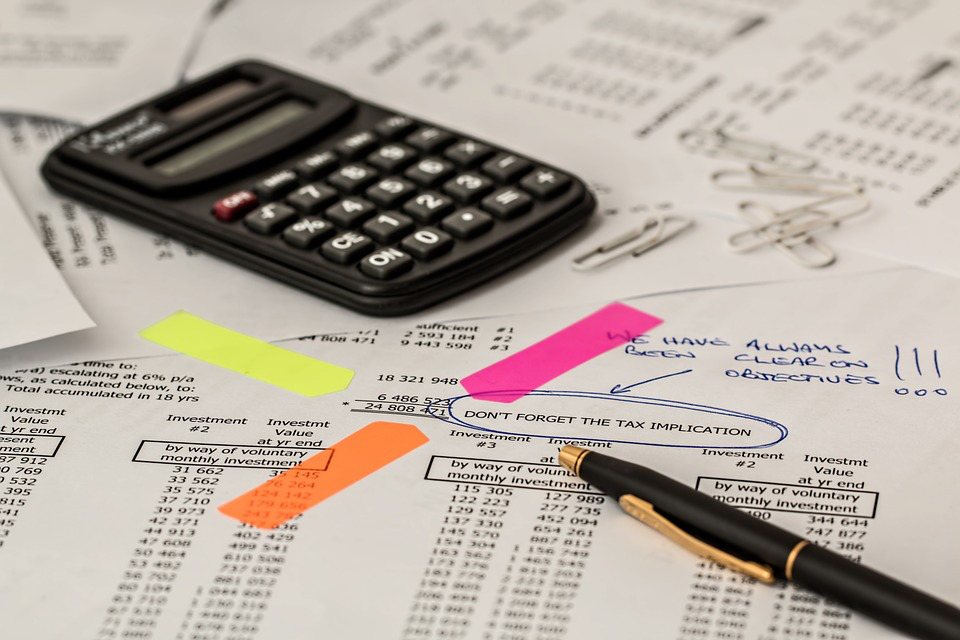Whether you’re the owner of a newly initiated startup or an accountant for a medium-scale enterprise, you’re missing out on a lot if you’ve never heard of QuickBooks. It might just be the most essential investment for your SME, contributing to your business’s profitability.
In a nutshell, QuickBooks is accounting software that’s specially designed for SMEs that want to streamline their accounting and finance processes. The software comes in a variety of versions that can also be tailored according to the specific needs of your business.
Here are some of the most commonly asked questions about QuickBooks so you can understand why your business needs it:
1. Can you incorporate credit cards with the QuickBooks feed?
The answer is yes. This aspect of QuickBooks is especially beneficial for businesses that want to facilitate their customers by providing higher value and accepting cards. No matter which version of QuickBooks you use, you can add credit cards as a payment option. This means you can accept credit card payments from your customers and pay your suppliers via the business’s credit account.
When it comes to monthly expense tracking, QuickBooks categorizes all credit card payments separately, without any additional effort on your part.
2. How does a customer pay for multiple invoices?
If your customer has multiple invoices outstanding, they don’t necessarily have to break up the payments and pay each one separately. Most entrepreneurs wonder whether they can make things easy for customers by allowing them to pay all their outstanding dues in one go. This is possible, but not directly.
You’ll have to create a separate and final invoice for the customer’s total outstanding balance in a consolidated way. After you’ve done so, you’ll also have to nullify all previously generated invoices and send them to the customer. This way, the customer will be able to pay the entire amount, and QuickBooks will record the transaction in the company’s books automatically.
3. How many employees do you need to operate QuickBooks?
The answer depends on the scale of your business’s operations. If your entrepreneurial venture just started off, you don’t need an entire workforce to carry out the accounting tasks for you. All you need is QuickBooks Pro and a few tutorials. It will allow you to carry out all the basic tasks of your business, like quarterly tax filings, expense tracking, sales invoicing, and payroll generation! QuickBooks Pro hosting can accommodate a maximum of three users.
However, as the scale of your business grows, you can upgrade to more advanced versions. For this, you’ll have to get in touch with your hosting vendor and get them to swap your version. Your best options are QuickBooks Premier and QuickBooks Enterprise. You’d be surprised to know that QuickBooks Enterprise can support as many as 30 users simultaneously and has six times the capacity compared to other QuickBooks versions.
4. Can you do job costing on QuickBooks Online?
Job costing refers to the accounting processes carried out for a specific job only. This involves all the calculations and bookkeeping regarding the labor, overhead, and material costs associated with one job.
Yes, you can carry out job costing with the help of QuickBooks Online, but you’ll need to put in a bit of extra effort. In order to carry out job costing, you’ll have to assign labor costs to each specific task that the company carries out. Once you’ve adjusted the settings, the workflow is created, and all other calculations will be carried out on an automated basis as the job progresses.
5. Would you need a separate payroll service?
One of the problems with free accounting software is that users need to pay separately for a payroll service. In the case of QuickBooks, this additional cost can be ruled out since it has a payroll service built in.
One of the things that confuse most entrepreneurs is payroll taxes. It’s up to you to decide whether you want to pay your payroll taxes along with the rest of the business liabilities or outside your QuickBooks account. At times, the figures for the payroll tax that you reconciled don’t reconcile with the ones displayed in QuickBooks. This is what makes a lot of business owners uncertain about how the software works. In reality, this is nothing but a rounding issue and can be fixed by making adjusting entries in QuickBooks.
Whether you want QuickBooks for 3 or 30 users, we have all the versions that will fit the specific requirements of your business. At gotomyerp, the QuickBooks cloud hosting solutions that we provide are well compliant with federal regulations and make your everyday accounting processes easier. Contact now.